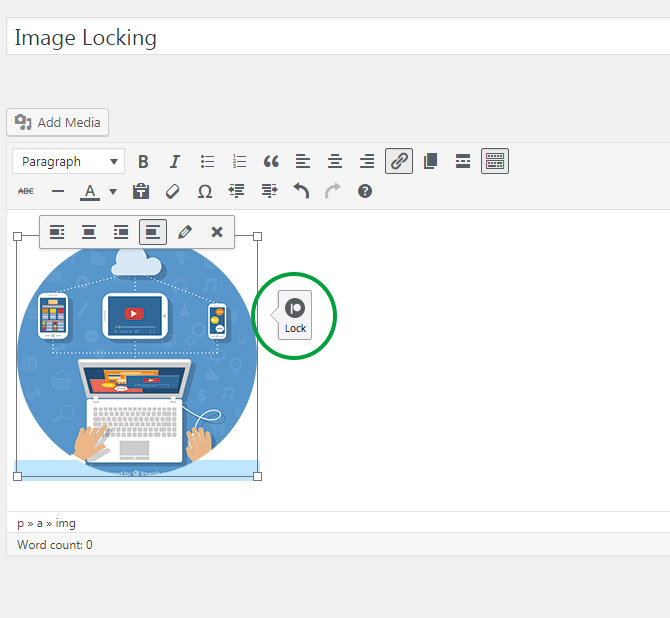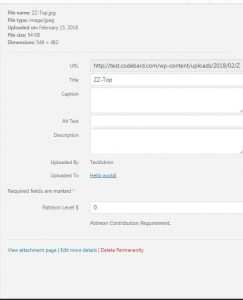Now there is image locking utility in Patron Plugin Pro Package.
You can now set an individual $ value for locking images. These images will not only be protected when viewed inside your post content, but they will also be protected when someone tries to directly view the image. This way, your protected images (webcomics, photos, any other image) will not be hotlinked and easily viewed somewhere else, and in order to view them, the viewer will need to be your active patron.
How to lock images
Images need to be locked individually.
If you have an image which you want to lock inside your post, you can just click on the image while in visual mode in post editor, and click the key icon that’s visible in the toolbar that comes up:
This will launch an interface which will let you enter a $ amount:
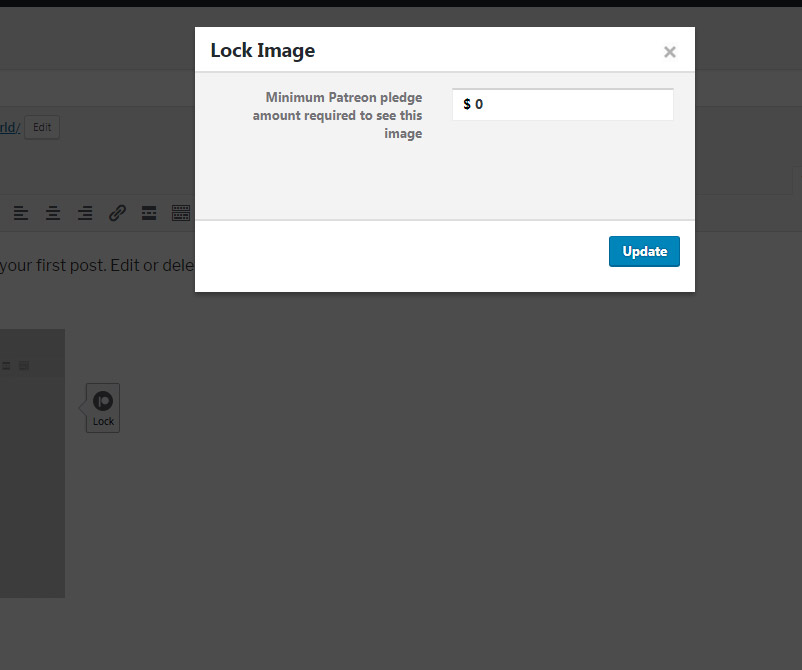
This will lock this image for that $ value anywhere in your site. If you use this image in more than one post for example, it will be locked in both posts and will require that amount of pledge to be able to view.
You can also lock images by viewing them in your Media Library normally:
If you enter any value in $ value other than 0 or leaving it empty, that image will be locked for that $ value. It will be locked across your entire site, and even when viewed directly. This method is a good way to lock images posted before.
Tips
– Whenever an image is given a $ pledge value, it gets locked across your entire site and even when being directly viewed in a browser or downloaded.
– If an image has $10 pledge value, and a locked post it is put into has $5 pledge value, a $5 patron will be able to view the post, but the image will still require the patron to upgrade to $10 value.