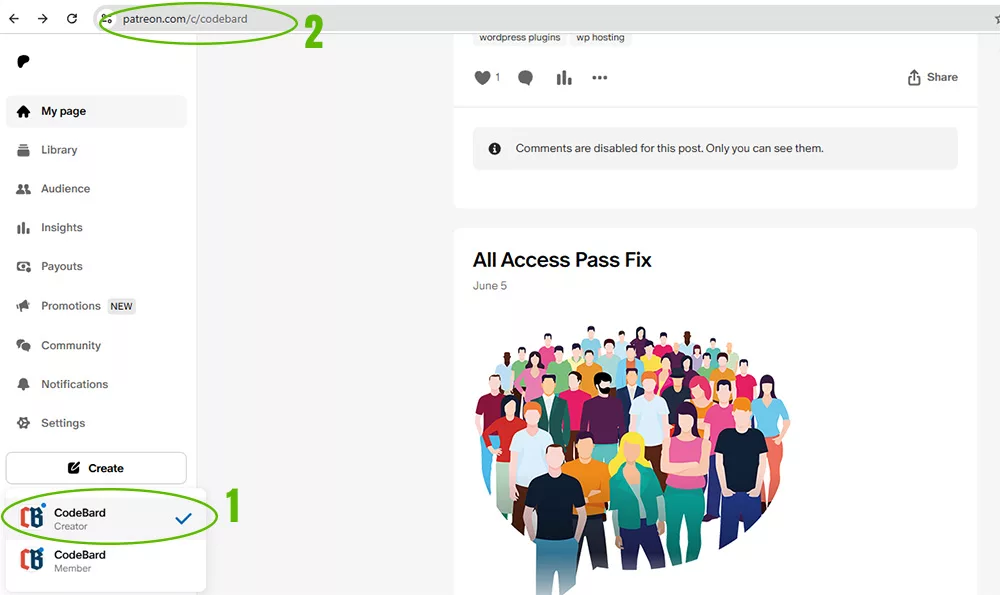So you don’t know your Patreon Profile Address or Account Name. Don’t worry – its easy to find:
Just go to Patreon and log in if you aren’t logged in already.
On left hand side of the page at the bottom, click on the part which has your avatar and profile name, at location #1:
If you want to find out your creator page link or creator account name, click on the ‘Creator’ choice. If you aren’t a creator on Patreon and just want to find out your user page link, click on ‘Member’ or the only selection that you have.
When the new page loads, go to your browser address bar at location #2 and copy the link. This is your page/profile url. And what is after the /c/ in the link is your Patreon user id or vanity account name.
Then save in your plugin setting’s ‘Quickstart’ -> ‘Site’s Patreon user’ field. Or, if you are copying it for a particular author, save it in that author’s profile in the ‘
Your Patreon User’ field and save the profile.
This will allow your Patreon Button and Widgets Plugin to link your Patreon widgets and buttons at your WordPress site to your Patreon page.
That’s it! Join Codebard’s Patreon as Free Member and more tips & tricks like this.