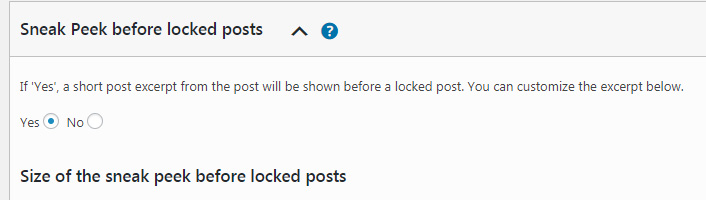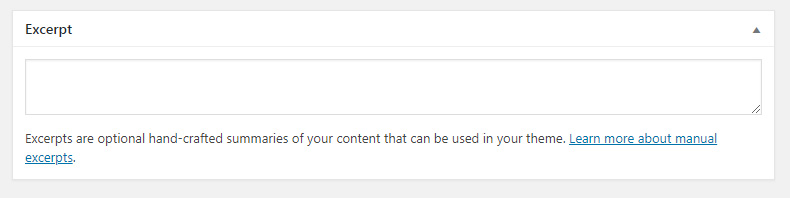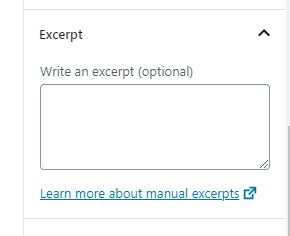Patron Pro 1.3.1 update brings a feature and an important fix
Now you can use custom excerpts for your sneak peeks
Before, when you enabled sneak peek feature for locked posts….
…the sneak peek was automatically generated from your post content.
Now, if you enter a manual excerpt for that post in your WP post editor either in Classic Editor excerpt metabox…
…or in Gutenberg excerpt metabox…
…the manual excerpt you enter will be used for the sneak peek feature instead.
This gives you the ability to customize your sneak peeks and increase patron engagement!
Nested shortcodes fixed
There was an issue with nesting patron only shortcodes with other plugins’ shortcodes. When nested, patron only shortcode was not working, or it was preventing the shortcode nested inside from working.
Now with 1.3.1, when you nest your shortcodes they should work properly.
………………
If you would like to see a summary of all new features and changes in recent updates, visit the summary page.
……………….
Updating
Updating Patron Pro is now very easy:
If you see a notice that says new version is available for Patron Pro in your WordPress admin, just click to upgrade your installation. Patron Pro will do the rest. Upgrading requires having an active license which is saved in the Addons tab of your Patron Pro admin. If you recently activated your license, you may need to wait ~45 minutes for it to be recognized.
If you aren’t able to see any notice or updates, then you may need to do it manually once. To do that, just deactivate/delete Patron Plugin Pro by CodeBard in your WordPress plugin admin. Then download the latest version from your CodeBard account, and upload/install and activate the patron-plugin-pro.zip you just downloaded. Patron Pro will do the rest.
If you are having issues while updating, or any issue with your plugin after updating please contact support