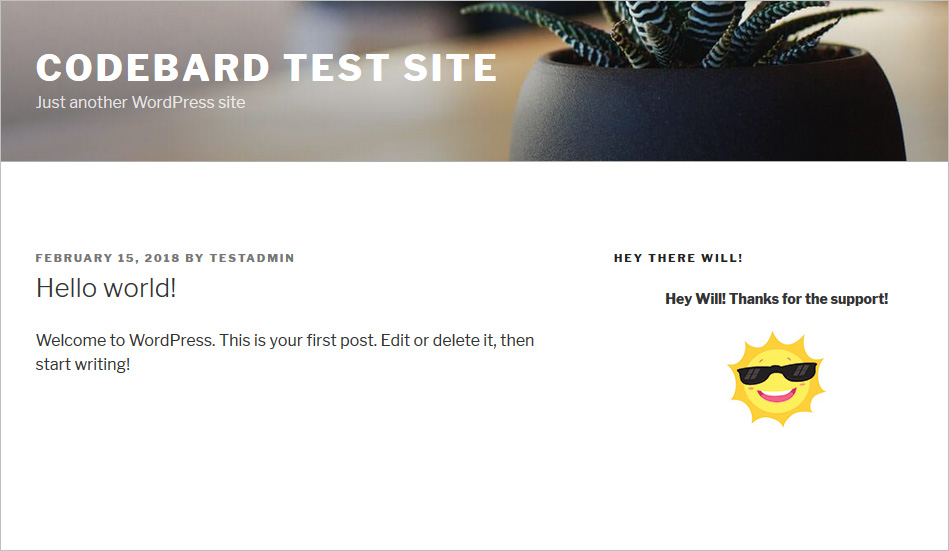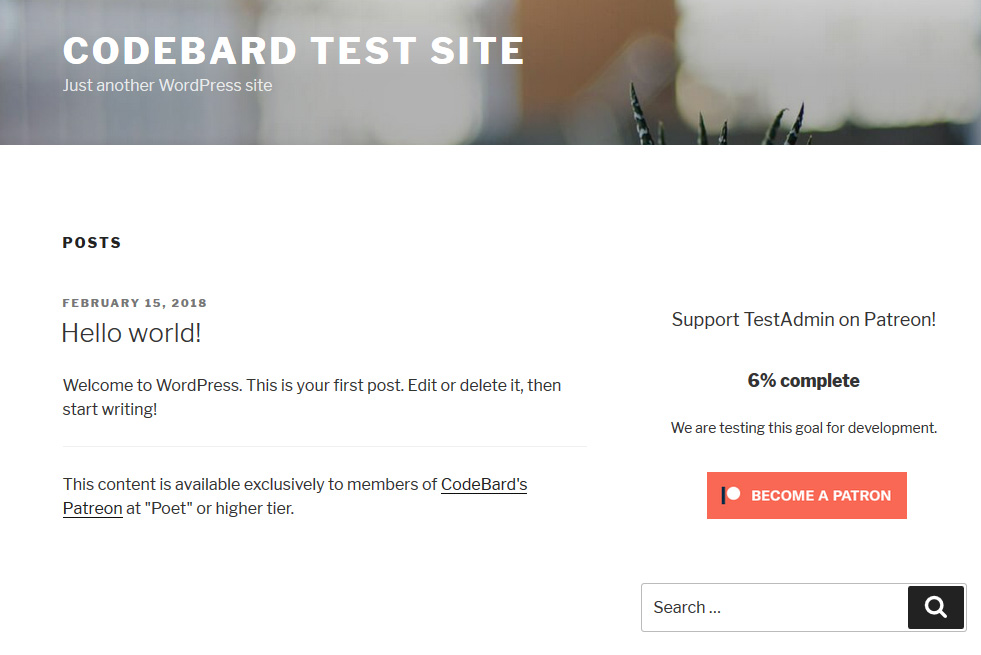Patron Pro 1.4.0 update brings you a major new feature
Custom Patron Greeting widget
This new exciting widget allows you to show customized greetings to your patrons based on their tier.
You can save a customized widget title and greeting message for every tier, and when your patrons log in, the matching message is used. You can use images, HTML, embedded content and other formatting in the messages.
This widget will help you customize your site experience for your patrons.
You can read how you can use this new feature here at its manual page.
Patreon Goals widget
This widget comes with the Button and Widgets plugin and it allows you to show the status of your financial Patreon goal.
This widget only shows for financial goals and not patron count goals. You can use this widget to help your site users track your Patreon progress.
Additionally utm parameters were added to the buttons and widgets to help you track visitors from your site to your Patreon profile.
………………
If you would like to see a summary of all new features and changes in recent updates, visit the summary page.
……………….
Updating
Updating Patron Pro is very easy:
If you see a notice that says new version is available for Patron Pro in your WordPress admin, just click to upgrade your installation. Patron Pro will do the rest. Upgrading requires having an active license which is saved in the Addons tab of your Patron Pro admin. If you recently activated your license, you may need to wait ~45 minutes for it to be recognized.
If you aren’t able to see any notice or updates, then you may need to do it manually once. To do that, just deactivate/delete Patron Plugin Pro by CodeBard in your WordPress plugin admin. Then download the latest version from your CodeBard account, and upload/install and activate the patron-plugin-pro.zip you just downloaded. Patron Pro will do the rest.
If you are having issues while updating, or any issue with your plugin after updating please contact support