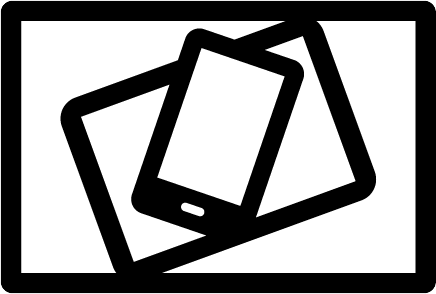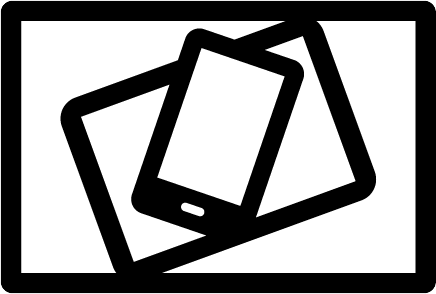A lot of people just go and pick the most selling or the most flashy theme when they are choosing a WordPress Theme. Then they end up with a website that’s full of unnecessary bloat, slowing down their site, and being a pain for their users. All of which can be avoided if you pay attention to a few easy points when choosing a theme for your WordPress site.
Lets have a look at some of them:
Make sure the theme is not bloated
Some contain a legion of JavaScript libraries or CSS elements you won’t use, some stuff in bloated sliders to make themselves showy. Some stuff them in, all.
But the foremost ones you should watch for are the ones who proudly boast being built on a framework – “Uses X Framework”, the theme details proudly read. As if it was something spectacular and critical and people should be beating each other up to get the thing…
What this means in street-speak is that, the theme has another layer of code in between WordPress and the HTML/CSS code (aka, the theme) it presents to your visitors.
That’s not good at all.
It slows down WordPress when it is rendering the pages to the visitor. As your visitors in any given interval increase, your server load also increases, and it may even hit the limits at your web host.
This can be remedied to an extent if you use caching mechanisms like W3 Total Cache or WP Super Cache. However, still the framework needs to be called when the a cached version of a page is being renewed. And more importantly, it will still need to be called every time when a logged in visitor is using your website because caching pages for logged in visitors is neither smart or recommended. WordPress itself has a templating system in the end!
Naturally, adding an extra layer of code in between WordPress and the template shown to end user brings other problems regarding security, updates, maintainability too. Another library of code which must be made sure to be updated and not have any vulnerabilities.
If whomever produced your theme does not do that and provide you with easy updates, you are on your own. Tough luck.
So, make sure that the theme you are going to use does not contain any slick ‘framework’ it is built on, it uses WordPress and only WordPress itself, and it doesn’t have plethora of unnecessary JavaScript or jQuery libraries which you will not nead.
Each of these add time ranging from ~0.5 seconds to ~1 seconds to your page load speed, which is not good at all.
Watch out for flashy, slider and feature loaded index/entry pages
Then you go check lower level pages, single post format, ordinary page formats, and they are bland, featureless, consisting of plain white backgrounds, and headings, links and fonts in various tones of gray color.
That’s another commonality with WordPress Theme scene these days. Some theme authors bloat their main page with features and try to impress the user to choosing the theme, whereas the lower pages, and especially single post format of the theme look much more bland and without character than the main page.
That’s disastrous since what users mostly would be seeing in your site would be single post pages, which would be not only more numerous, but also contain actual content which people will be coming to your site for.
In addition, loaded main pages, especially with sliders contribute greatly to page bloat and lower down page loading speeds.
They may not even render properly in all devices and platforms – of which there are plenty today.
Did i tell you that sliders were very ineffective? They are.
They are bad for SEO, they are bad for conversions, they are bad for usability. [1] [2] [3] [4]
Your customer/client or whomever you are making a site for, may want a slider. Or, it may be something that is a ‘given’ in your industry to ‘look cool’. You may end up having to use a slider.
But, do not use the slider which comes with your theme – go and pick one slider from WordPress Plugin Repository – try to find the fastest one among the slider plugins with most users. That’s a better shot than going with the slider which comes bundled with your theme – a lot of the times these bundles are results of deals in between slider author and theme author, so they are often commercial arrangements than theme author picking the best slider for the theme.
Make sure it’s Responsive
You need to make sure that people who visit your site with smartphones, tablets will be able to use it without hassles and as you intended it to. You can’t omit majority of internet from your website. And for that, you have to serve mobile friendly code.
But doing a mobile version and a desktop version of your site is not an option – its too much hassle, and Google recommends that you only have one version of your website. [1]
So, in the end a responsive theme is your only way out. It should render the same in desktop and mobile devices, and only shrink in size and adjust itself appropriately for mobiles. That’s the way to go.
Testing a theme for this is easy. Go to the theme demo, go to any page you need to test (especially single post and single page templates), and then slowly start resizing your browser window to less and less width.
You should see the page automatically adjusting itself, fitting itself into the width, putting some elements down in lower order to accommodate for the lesser width. Also, the images should start resizing themselves. Go to the minimum width you can while resizing your browser and check. The best responsiveness should go all the way to the minimum width. But if it doesn’t work in the minimum width, its still ok since some browsers (like Chrome) can resize themselves to widths which are not found in any device.
But some themes do not dynamically resize themselves for all browsers. In that case, you can resize your browser, and then reload the page to see if it fits itself properly. If it doesn’t fit itself into the window in a properly responsive fashion after reloading, then that theme is not responsive. Ditch it.
Make sure it’s fast enough
Most visitors leave a website if it does not load in 3-4 seconds! [1] [2]
If the theme does not provide sufficient speeds in the most critical pages, then it will harm your website a lot.
To test the theme, go to its demo, and find the urls for single post and single page templates. Then visit WebPageTest.org and paste the url of the page you want to test in.
You should choose a test server that is in the same country/region with where you host your website. So, if your hosting is in California, pick a CA server. If it is in Germany, pick a server in Europe nearby. Its good to leave the browser choice as Chrome, since it provides good metrics.
Then start the test and check the results after test is done.
If the overall page load duration is over ~6 seconds, that theme is a no go. Ditch it.
If it does not exceed 4-5 seconds, its pretty normal for most WordPress themes.
If it loads faster than 3-4 seconds, * gasp *, you got a quite fast theme in your hands.
The demo may be using a caching plugin, but that does not matter – you will be using one too – something which you have to use. So that’s not a factor.
Alternatively you can test the main page too, in case your main page will be an important landing page for your visitors. But, generally themes contain a lot of bloat in their main page (a lot of which you can rip), so the test may not provide a good measure for the speed of the theme.
Test it with Chrome

Chrome is a very standards-compliant browser, and if it works well on Chrome, it means it will work on many other browsers.
Later IE versions towards IE11 are also increasingly more standards compliant, so you would be covered even with most IE users. IE8, IE9 are going away, don’t worry about them too much. And Edge is trying to be standards compliant as far as it goes.
Also, Chrome is a fast browser. You can get a feeling of how fast the theme will load for end users when you test with Chrome. If it does not load so fast and render well, then the theme may be kaput.
Long story short
There are many important factors to consider when choosing a WordPress Theme, but these are the most critical.
They make or break your website. Or your clients’ websites.
If you pay attention to these 4 main factors, you will be covered in most critical factors which affect website usability today, and also get on the good side of search providers. Which, is never bad.
Feel free to drop your tips in comments, if you think i missed anything similarly critical.