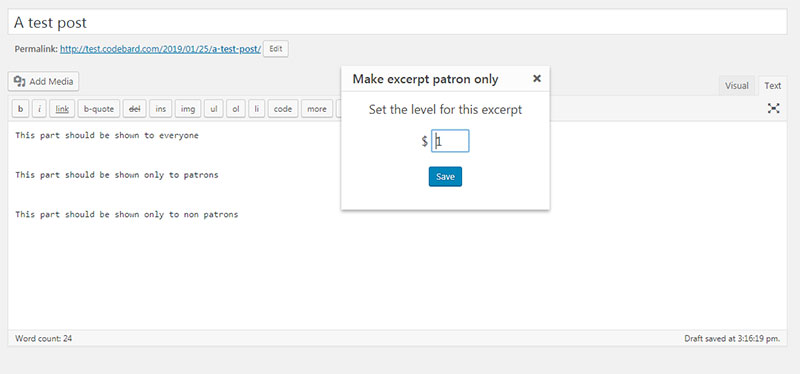How to lock parts of a post or content
When writing or editing a post (or any content), and you want to mark any part of it as Patron only, just select that part in Visual Editor or Text Editor, and then click ‘Patron Only’ button in the button toolbar of your editor. (In Classic WordPress editor – not in Gutenberg). A window will pop up and ask you which $ level would you want to use for locking that excerpt.
You can set any $ amount in this window, and then when you click ‘Save’, the excerpt will be updated with shortcode that marks it for that $ amount.
This will wrap that content in shortcode which marks it as patron only, and only patrons will be able see that piece of content.
If you can’t find this button, it doesn’t work or you are using Gutenberg editor, you can just wrap your content in…
[ppp_patron_only level=2]Your content here[/ppp_patron_only]
…shortcode, and it will accomplish the same. Level is any $ amount you want to set, ie in this example its $2. You should not include the $ sign if you use this shortcode manually.
You can mark as many sections as you want patron only in a single post/content, and even use different $ levels for each different section. All will be patron only.
Any visitor/user who is not a patron will see a notification banner telling them that the excerpt is patron only and encouraging them to become patrons.