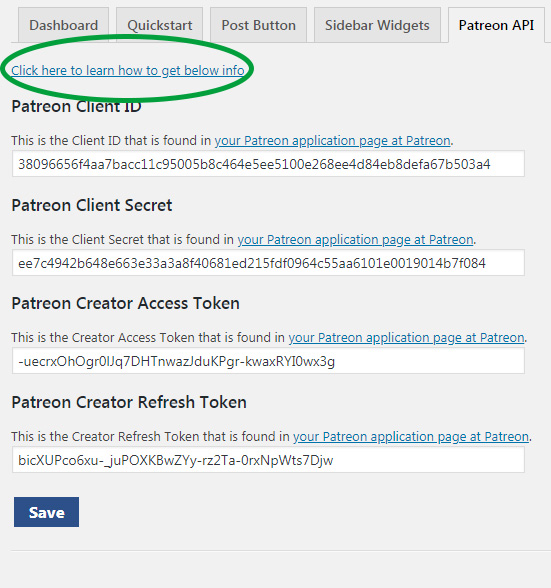Getting and refreshing Patreon API Credentials
At the “Patreon API” tab in Patron Plugin Pro settings in your WordPress admin, you have your Patreo API credentials.
Normally, setup wizard helps you obtain these credentials during setup and saves them, and you wouldnt need to do anything with these settings after that.
But in case you weren’t able to get these settings during setup, lost them, or need to refresh them, visiting “Patreon API” tab and clicking “Click here to learn how to get below info” will again open the wizard to guide you to get these credentials.
In general, you don’t need to touch these settings at all.