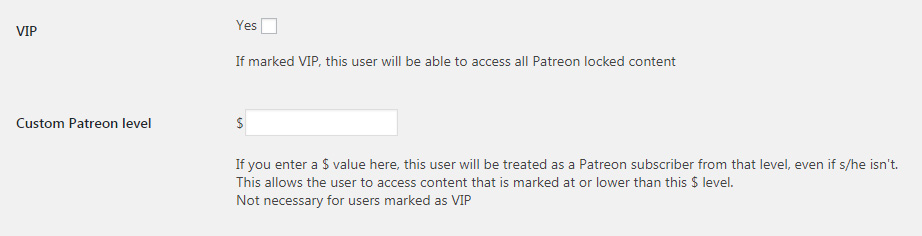How to mark users as VIP or with custom pledge level
A user marked as VIP has access to all locked content, whereas a user marked with a specific pledge level ($ amount) can access any content that is locked at that level or below.
This feature allows you to mark people who are not on Patreon as your patrons/members. Family, friends, major supporters, members who subscribe to you in venues outside Patreon (like PayPal, other membership systems etc) can be marked as VIP or with a custom pledge level. This enables you to provide those users access to your locked content at your WordPress site.
Using this feature is very simple:
Visit any user’s profile in your Users tab in WordPress admin to edit the user. You will see the VIP and custom pledge level features as options listed as below:
If you check ‘Yes’ next to the VIP user selection, the user will be marked as a VIP user who can access any content regardless of how it was locked, or for how much it was locked.
If you enter a $ value for the “Custom Patreon level” field, then that user will be entitled to access content locked at that level, or below. They will be able to access even content which requires total historical pledge, or active subscription at post date. Additionally, any value put into this box will override actual patronage of the user – so if the user is a $5 patron, but you mark him/her as $10 patron with this feature, s/he will be treated as a $10 patron.
Marking admin users as VIP or with a custom pledge level is unnecessary. Admin users can access any content.